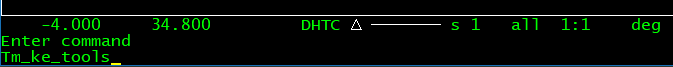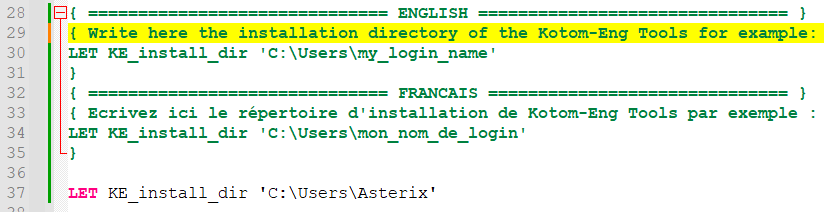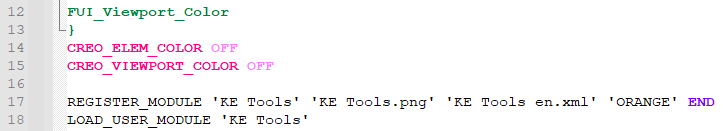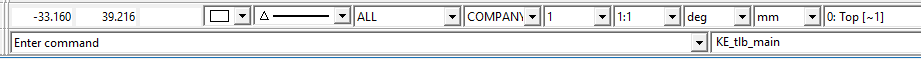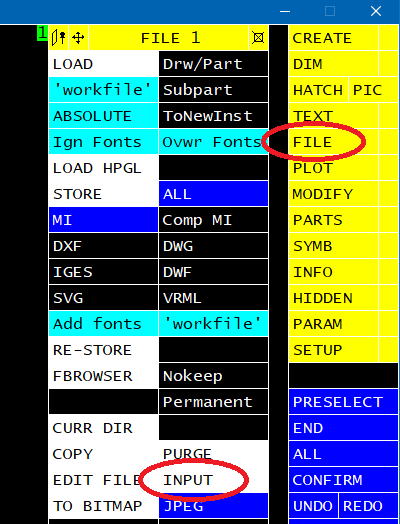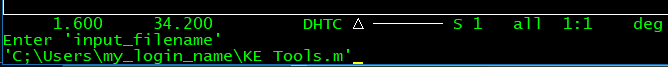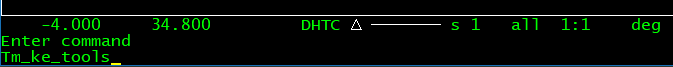Installation procedure:
- Download the zip file.
It contains the macros and all the necessary files.
- Unzip the file.
- Edit the macro file KE Tools.m and update with the directory where the file cse.exe and the directory locale are.
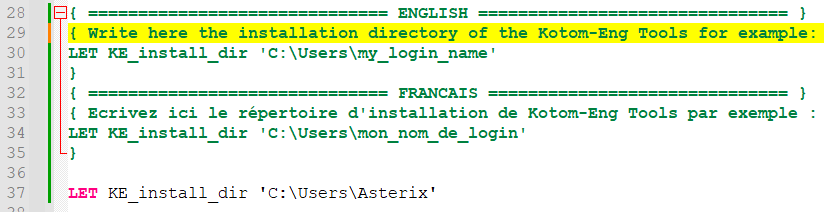
Next :
- For the ribbon interface (PELOOK 4) :
- Copy the files KE Tools en.xml, KE Tools.m, KE Tools.png in the directory Modules of the installation directory of Drafting. For example, C:\Program Files\PTC\Creo Elements\Direct Drafting 20.4.1.0\Modules.
- Next, add these two lines:
REGISTER_MODULE 'KE Tools' 'KE Tools.png' 'KE Tools en.xml' 'ORANGE' END
LOAD_USER_MODULE 'KE Tools'
at the end of the file custimize.m located in the installation directory of Drafting.
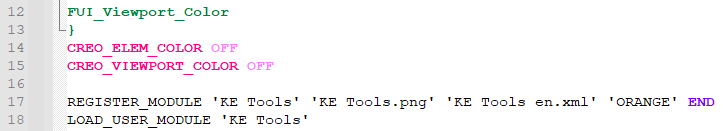
- For the Windows user interface (PELOOK 2 ou 3) :
- Start Drafting and click on File > Import > Macro > Input ...
- Select KE Tools.m to load the macros in Drafting
- Then type on the command line KE_tlb_main.
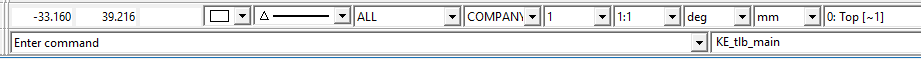
- For the Unix interface (PELOOK 0 ou 1) :
- Start Drafting and click on FILE > INPUT
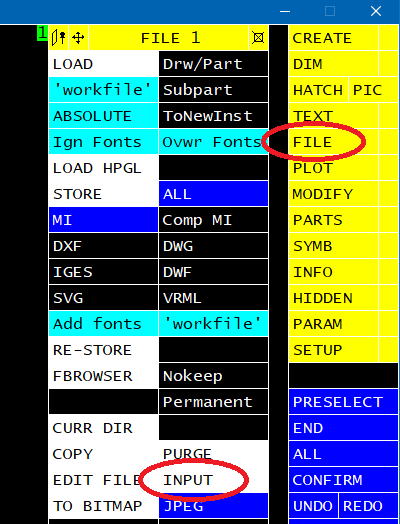
- Enter the complete name 'C:\Users\my_login_name\KE Tools.m' to load the macros in Drafting.
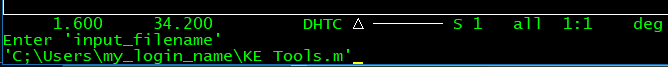
- Then enter Tm_ke_tools.